You can share your content directly through Twitter.
Share your content via Twitter
In the top right hand corner above your video is a 'Share' button. Click on this to show the Share details:
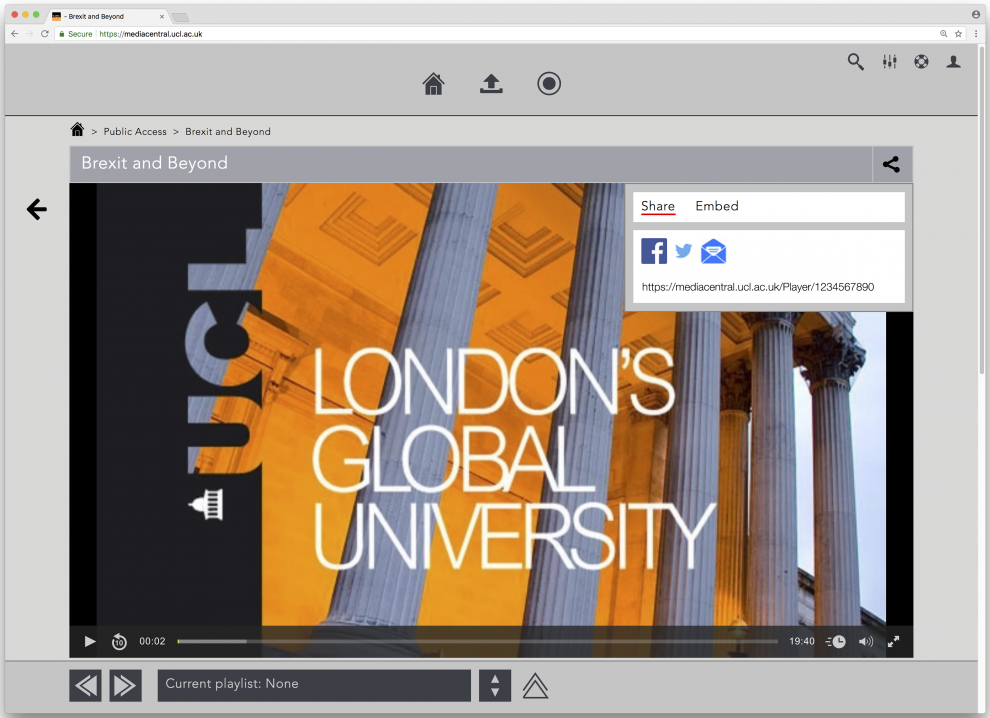
- Now click on the Twitter icon
- You will then see this box requesting you to Share the link on Twitter. If required you can add additional text, however Twitter will pick up some of the details /metadata you have added whilst uploading.
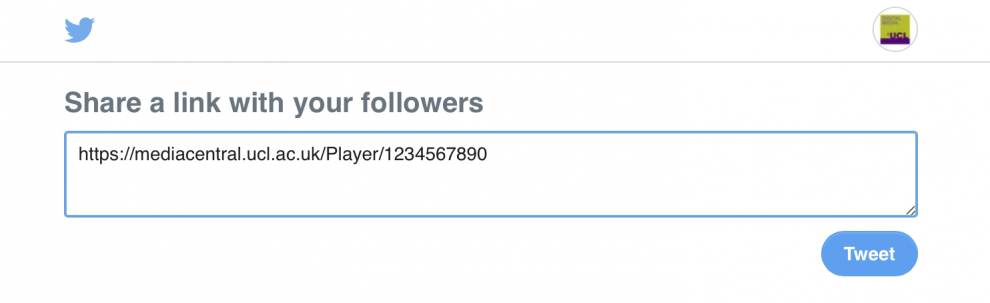
- Then, if you have added some text, you will be taken to your Twitter feed, where you can see the post:
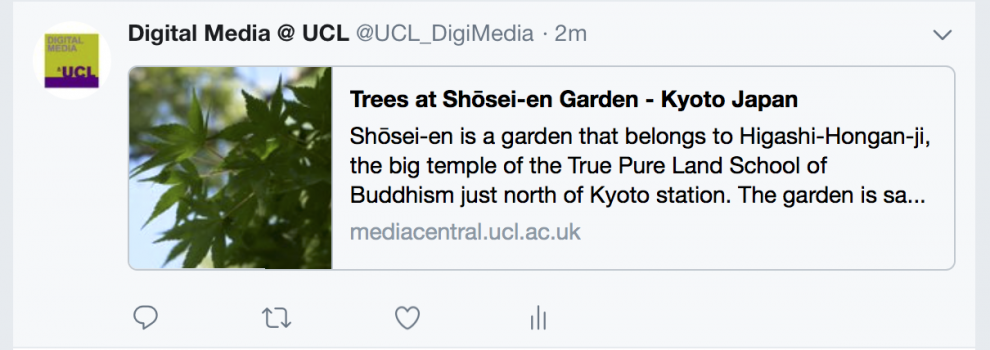
- If required you can edit the post in Twitter
 Close
Close




