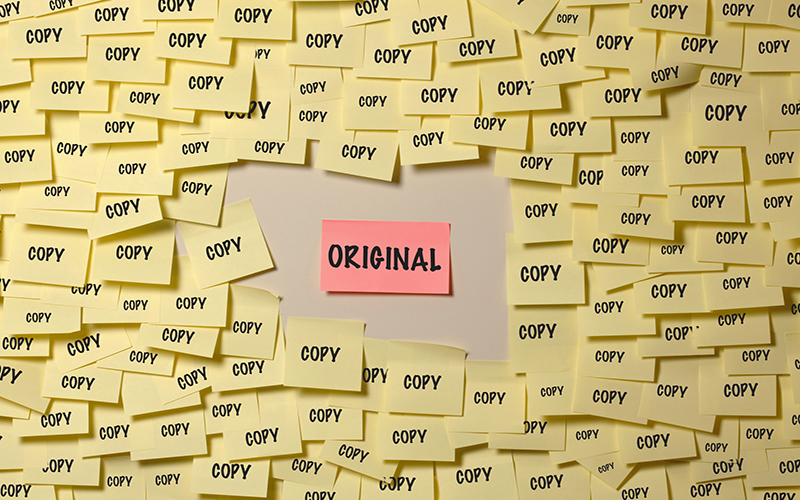Digital assessment
Explore Digital assessment tools
- Need help?
If you need assistance using Moodle assignments, creating online quizzes or exams or using Turnitin, please raise a ticket with IT Services desk and one of our specialist support team will be able to help. If possible, please provide the following information:
- Module Code and name;
- Moodle Exam URL;
- Exam name;
- Screenshots of the issue (if relevant).
 Close
Close