UCL Drop Box: List files you've dropped off
In UCL Drop Box you can view a list of files that you dropped off others.
This guide is aimed at...
- Staff
- Students
- Visitors
Instructions
- Go to: Dropbox
- Click Login and complete login process
- Click on the list files you dropped off link as shown below:
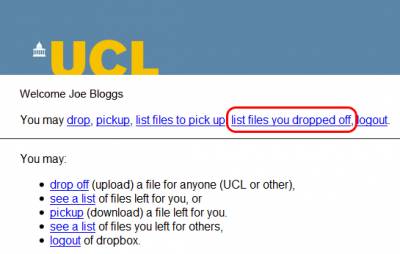
Fig 1. The 'list files you dropped off' link
A table will then be displayed showing all of the files you have dropped off (remaining for 14 days only).
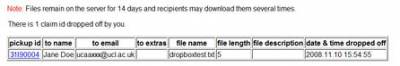
Fig 2. Table of files
I've dropped off files but my list is empty
Are you using a role account? UCL Drop Box checks for two attributes of a UCL user ID: personal name and UCL email address, in a directory system called LDAP. Role accounts do not have these attributes and when they are missing, this feature of UCL Drop Box will not work.
Feedback
We are continually improving our website. Please provide any feedback using the feedback form.
Please note: This form is only to provide feedback. If you require IT support please contact the IT Services Help desk. We can only respond to UCL email addresses.
 Close
Close

