Recover deleted messages in Outlook 2016 for Windows
Messages which have been purged from the Deleted Items folder are moved to a depository called Recover Deleted Items. These messages are then available for recovery for 14 days after they were deleted. This guide demonstrates how to recover messages from Recover Deleted Items.
This guide is aimed at...
- All
Instructions
1. Select the Deleted Items folder. On the top ribbon, select Recover Deleted Items from Server.
Fig 1. Locating Recover Deleted Items from Server option
2. A Recover Deleted Items window will be displayed containing messages which were purged. To recover a message, select the message and select the Restore Selected Items radio button.
Tip: You can highlight a range of messages to be recovered by selecting the top message, holding down the shift key on your keyboard and selecting the bottom message of the range.
Select OK to close the window.
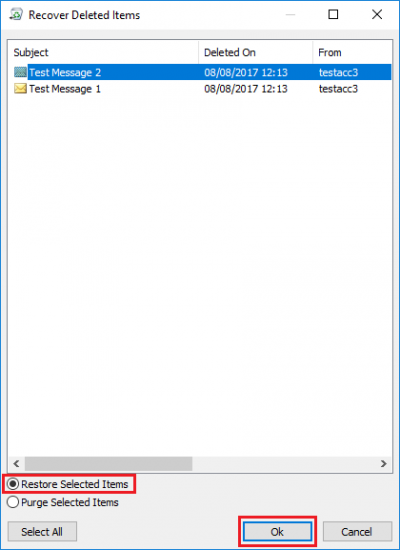
Fig 2. Recover Deleted Items window
3. The restored message has now have been moved back to the Deleted Items folder within your account.
Related guides & other info
- Add a signature
- Add an attachment
- Create a message rule
- Show/hide bcc field
- Send email in HTML or plain text
- Search for messages
Help & Support
For further help and assistance you will need to contact the IT Services.
Feedback
We are continually improving our website. Please provide any feedback using the feedback form.
Please note: This form is only to provide feedback. If you require IT support please contact the IT Services Help desk. We can only respond to UCL email addresses.
 Close
Close

