How to request a computer account using the Services System
This guide is aimed at:
- Staff
Note - An account will only be created up to 31 days before the start date. Although it is possible to request an account for a start date more than 31 days into the future, it will remain as requested until 31 days before the start date.
Instructions
1. Login to the Services System.
Find the person
There are several ways to find the person you want to request a new account for:
- If you've just created the Visitor record, the next screen will give you the opportunity to request a Service. On pressing Request, a pop-up will appear for you to add details and notes. See below:
Other options
If the person already exists, find them from the Update a visitor or their visits link on the home page. Search for the record on the Update a visitor screen and click the open button for the relevant record.
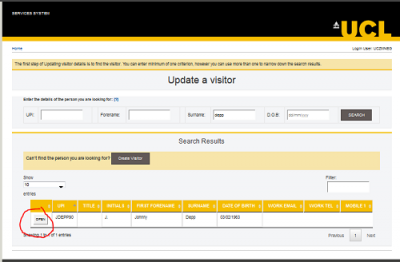
This will take you to the screen from where you can request different services depending on the visitor type you are setting up. On pressing Request, a pop-up will appear for you to add details and notes. This is only mandatory when you are revoking services as you need to provide a reason why you wish to do this for our records.
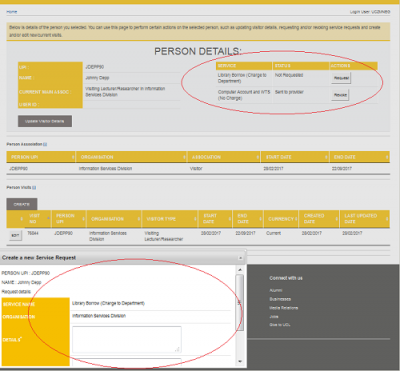
Next steps:
You can submit requests for other services for the same user (for example to request library borrowing access or a phone extension). The status of the request is displayed next to the Service.
Feedback
We are continually improving our website. Please provide any feedback using the feedback form.
Please note: This form is only to provide feedback. If you require IT support please contact the IT Services Help desk. We can only respond to UCL email addresses.
 Close
Close

