Open shared mailbox in Outlook Web Access (OWA)
Shared mailboxes allow a group of users to view and send email, and share a calendar from a common mailbox.
If your mailbox has been set up, use this guide to learn how to open it.
Before you start...
- You will need to have gone through the process of setting up your shared mailbox before you can open it.
- Check your browser compatibility to ensure you meet the minimum requirements for using OWA.
Instructions
1. Click on the account name button on the top-right corner and select Open another mailbox...
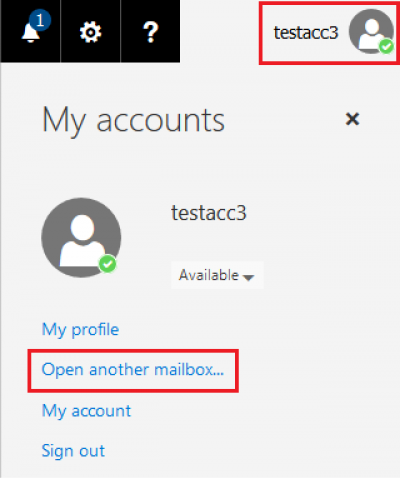
Fig 1. Open another mailbox... option
View a larger version
2. A search prompt will appear. Enter the name or email address of the shared mailbox within the search field and select the correct account from the provided results. Select Open.
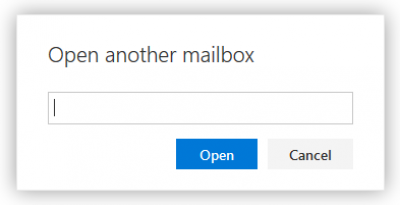
Fig 2. Search box
View a larger version
3. The shared mailbox will now open as a new window or tab within your browser.
Related guides and other info:
Help and support
- Contact the IT Services.
Feedback
We are continually improving our website. Please provide any feedback using the feedback form.
Please note: This form is only to provide feedback. If you require IT support please contact the IT Services Help desk. We can only respond to UCL email addresses.
 Close
Close

