Moving email in Outlook 2016 for Mac
Learn how to move your messages from one folder to another.
This guide is aimed at...
- Staff
Instructions
1. To move an email from your Inbox to another folder, right-click the message and select Move > Choose Folder.
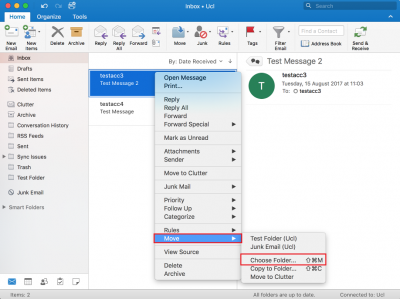
Fig 1. Choose Folder option within the right-click menu
View a larger version
2. You will be prompted to specify the name of the destination folder. Enter the folder name within the search field and select the correct folder from the results provided. Select Move.
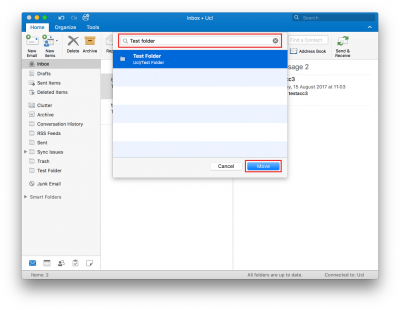
Fig 2. Select destination folder
View a larger version
3. The chosen messages have now been moved to the specified destination folder.
Related guides and other info:
Help and support
- Contact the IT Services.
Feedback
We are continually improving our website. Please provide any feedback using the feedback form.
Please note: This form is only to provide feedback. If you require IT support please contact the IT Services Help desk. We can only respond to UCL email addresses.
 Close
Close

