Drupal CMS: URLs and redirects
Learn about URLs, redirects and path settings in Drupal and how to promote your content through print using search terms.
Before you start
When editing use Chrome, Firefox or Safari but NOT Internet Explorer
URLs
When you create a new page in Drupal, a URL or web address is created automatically after you have: added it to the menu, saved and published it.
Drupal is configured to create a human and search engine-readable URL based on the page title (but removing small words like 'of', 'at' etc.) Search engines and people prefer it when the URL matches the page title so we do not support the creation of aliases (alternative URLs) that are different from the page title.
Redirects and short URLs within your site
Redirects within your website happen automatically every time you move or rename a page. A new redirect is added every time the page title and URL change.
You can also use this functionality to manually add a redirect from an old page to a new one or to shorten a URL for print or other digital channels. Your URL will have the format www.ucl.ac.uk/my-site/short-url
NOTE: You can no longer add full external URLs as redirects. Please use on-page hyperlinks and/or teasers to direct users to sites and applications outside your Drupal site.
How to create a Drupal redirect within your site
- Decide on what short URL you would like e.g. ucl.ac.uk/women's-health/uktocs
- Go to the page in question (i.e. the page with the long URL making sure you are in editing mode)
- In the menu bar on the left, click on URL redirects
- Fill in the redirect field - in this case 'uktocs' in the space next to From * as in this example:
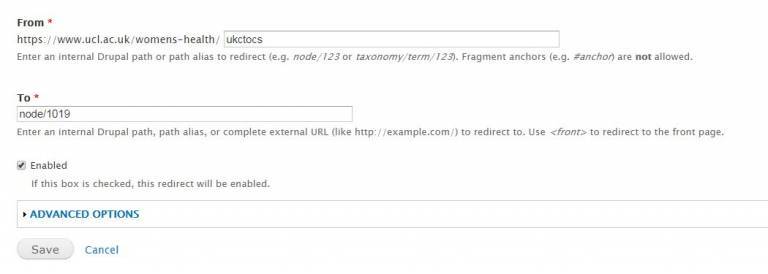
- Click on Save - this will create an instant redirect from the vanity URL to the actual page URL and the new Vanity URL can now be used for printed materials, for example.
Top-level ucl.ac.uk redirects
We no longer support the creation of ucl.ac.uk top level URLs to individual Drupal pages. This practice is outmoded and we advise using search terms to promote your digital content in print and other channel.
Find out more on the benefits and how to create good search terms to promote your content: Promoting your content via print and social channels
Help and support
- Web support team (web-support@ucl.ac.uk)
- Drupal training and support
- Digital Experience website
Feedback
We are continually improving our website. Please provide any feedback using the feedback form.
Please note: This form is only to provide feedback. If you require IT support please contact the IT Services Help desk. We can only respond to UCL email addresses.
 Close
Close

