Logging in to a Desktop@UCL PC in a computer workroom or lecture theatre
This guide is aimed at...
- All users
Before you start...
- You need to know your UCL user ID and password
Instructions
1. When logging into a Desktop @ UCL computer, you will be presented with an initial screen. Press Enter or click on the screen to commence logging in.
2. Read the Monitoring Policy and click OK
Important: By clicking OK and proceeding to log in, you are confirming you are authorised to use this system and you will abide by the UCL Information Security Policy

3a. Enter your UCL username and password and click the arrow button to log in to computers in libraries and other student spaces.
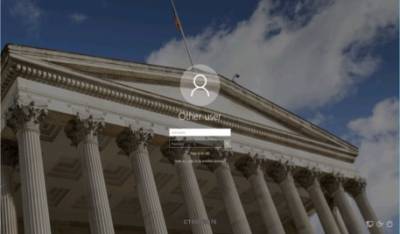
3b. Enter your UCL username and password and click the arrow button to log in to computers in lecture rooms and teaching classrooms. In these spaces, non-UCL users can log in as a UCLGuest using the UCL Guest username and password provided on the screen.
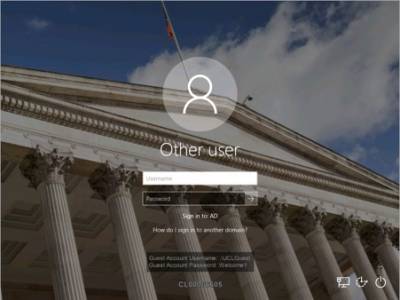
Help & Support
For help logging in to Desktop @ UCL contact the IT Services.
Feedback
We are continually improving our website. Please provide any feedback using the feedback form.
Please note: This form is only to provide feedback. If you require IT support please contact the IT Services Help desk. We can only respond to UCL email addresses.
 Close
Close

