Create a message rule in Outlook 2016 for Mac
Manage your messages using rules that automatically act on arriving or sent messages that meets conditions you specify.
You can choose many conditions and actions by using the Rules Wizard.
Rules fall into one of two categories — organization and notification. Rules don’t operate on messages that have been read, only on those that are unread.
Before you start...
WARNING: Using Outlook 2016 for Mac to set message rules may delete rules that were created in Outlook for Windows.
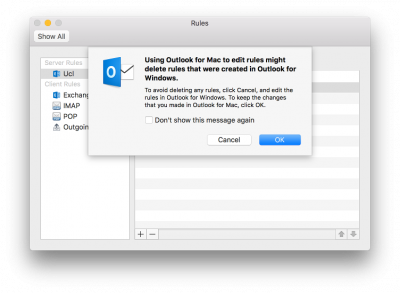
Fig 1. Rules warning message
View a larger version
Instructions
In these instructions we will create a message rule to move messages from a specific sender to a designated folder.
1. Highlight the email message you want to set a message rule for and click on the Rules > Move Messages From: from the drop-down list.
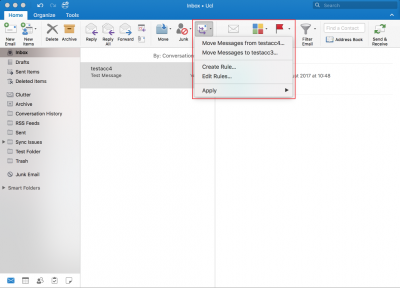
Fig 2. Location of the Rules option
View a larger version
2. In the Search box, type in the name of the folder to wish to move your mail to. Click Choose to confirm your selection.
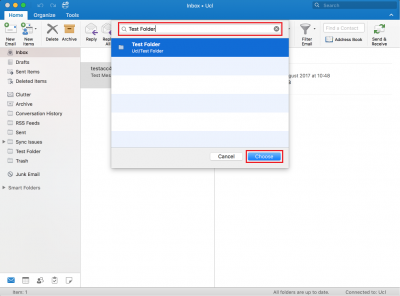
Fig 3. The Rules and Alerts folder selection window
View a larger version
4. You will be prompted with a warning message stating if you create a message rule in Outlook for Mac, this may delete rules that are created using Outlook for Windows. Click OK.
5. You have now successfully set up your message rule. If you would like to edit this rule, view any other existing rules, or create a rule manually, from the top menu within Outlook select Tools > Rules.
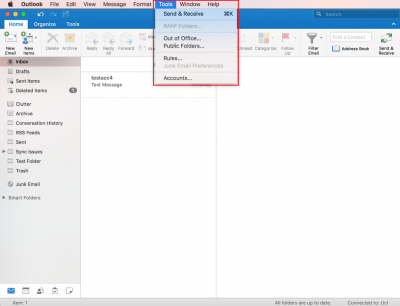
Fig 4. Rules menu
View larger version
Related guides and other info:
- Deleting messages
- Add an attachment
- Add a signature
- Show/hide bcc field
- Send email in HTML or plain text
- Search for messages
Help and support
- Contact the IT Services.
Feedback
We are continually improving our website. Please provide any feedback using the feedback form.
Please note: This form is only to provide feedback. If you require IT support please contact the IT Services Help desk. We can only respond to UCL email addresses.
 Close
Close

