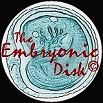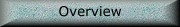
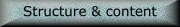
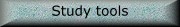

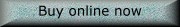
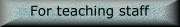
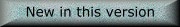
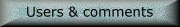

Text and images
© Jeremy Cook 1997–2008
|
|
|
|
Having trouble
when you try to open the Index
in Version 2.12a or earlier?
Here's
how you can work around this problem
The
Fault: It
now seems that any version of 'The Embryonic Disk' up to and including
2.12a can, in ill-defined and uncommon circumstances, make Windows
force the program to close when you try to open the Index. But
only three users (one being me) have ever reported this problem,
which has so far occurred only with Windows XP Professional and
Windows 2000. I have, of course, opened the Index countless times
on dozens of computers running every major version of Windows,
and the code involved had been unchanged through several previous
versions, with hundreds of copies in use, so we don't know why
this happened on only a few computers.
|
 |
 |
|
The
Fix: Where this problem was found, it proved very easy to work around.
Normally, 'The Embryonic Disk' launches in a window that fills the whole
screen. When the Index starts, it reduces the size of the program window
to fit the main page so that you can see the smaller Index Links window
alongside it. The problem is linked to this automatic change in window
size. If you first reduce the window size yourself to fit the
page, by clicking on the middle button out of the three buttons at the
top right corner on the Windows caption bar before you click on the
Index button, then the Index will open without any problem.
My
Advice: Don't bother with this extra step of reducing the window
size unless you find you need it. The vast majority of computers seem
to run fine without, and when the fault occurs, it does no damage; you
just have to re-launch the program and use the 'fix' to stop it happening
again.
|