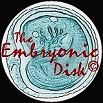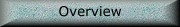
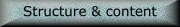
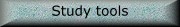

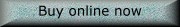
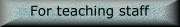
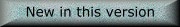
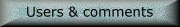

Text and images
© Jeremy Cook 1997–2008
|
|
|
|
Having trouble
getting 'The Embryonic Disk' to
find its Runtime Library in a non-English-language version of
Windows?
Here's
how other users have solved this problem
The
Fault:
Recent versions
of 'The Embryonic Disk' that use the ToolBook II runtime library
have caused a particular problem for some users running German-language
versions of Windows. The program will not launch, and creates
an error message saying "The executable file requires the Asymetrix
ToolBook Runtime Library", showing that the runtime library files
cannot be found by the system, even though they have been properly
installed by the SETUP program.
|
 |
 |
|
The
Fixes: As this fault does not occur with the English-language version
of Windows, I have not been able to test any fixes myself. These were
provided by users who had the problem, and solved it on their own computers.
Method 1 for Windows 2000 and XP: This method requires
you to type some data into Windows but it is better than downloading
'patches' from a website because it can be adapted for any language-version
of Windows and it can also be undone (reversed) if necessary. The following
instructions (in German and English) let you add the location of the
ToolBook Runtime Library to the Environment Variable "PATH" on your
computer. Before you begin, read through them carefully and use Windows
Explorer to check the exact folder names that you will need, as they
exist in your own version of Windows:
Basic instructions in German:
rechter Mausklick auf Arbeitsplatz => click auf Eigenschaften => click
auf Erweitert
=> click auf Umgebungsvariablen...
=> auswählen von der Variablen path unter Systemvariablen...
=> click auf Bearbeiten...
=> am Ende hinzufügen von
;C:\Programme\Gemeinsame Dateien\Asymetrix\TBsystem [das Semikolon
vor C:\ ist wichtig!]
=> click OK
Instructions in English (for use with other languages):
right click on My Computer => click on Properties => click on the Advanced
tab
=> click on the button for Environment Variables
=> select the line for the variable Path in the box named System Variables
=> click on the Edit button
=> after reading points (1) to (5) and without changing any text that
may already be in the box
named Variable Value, add the following line to
the end of this text:
;C:\Program Files\Common
Files\Asymetrix\TBsystem
(1) make a careful note of what is in Variable
Value before you make any changes
(2) use your own language-version’s equivalent
of Program Files\Common Files
(3) be careful to use the exact spelling
as it exists on your system
(4) the semicolon before C: is important
because it separates the new path from
the previous one -- omit it
only if the Variable Value box is empty when you start
(5) if you become confused or you think you may
have changed the existing text
in the Variable Value box,
click Cancel and begin editing the Path variable again
=> click OK
Now the program should work without any problems.
Method 2 for Windows 95, 98, ME: To solve the problem
in these versions, you can add a SET PATH command, based on the examples
shown below, to your AUTOEXEC.BAT file, using a text editor such as
NotePad. You must substitute your own language-version’s equivalent
of Program Files\Common Files, and be careful to use
the exact spelling as used on your system.
SET PATH=C:\PROGRAM FILES\COMMON FILES\ASYMETRIX\TBSYSTEM;%PATH%
SET PATH=C:\PROGRAMME\GEMEINSAME DATEIEN\ASYMETRIX\TBSYSTEM;%PATH%
If you are not sure how to do this, please ask an experienced user who
understands the AUTOEXEC.BAT file (part of the old MSDOS system) to
help you.
|