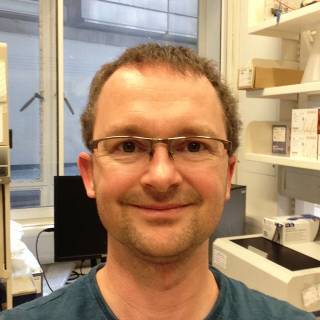Image processing and analysis:
We have a mix of commercial and open-source software packages for image analysis installed on the Imaging workstations Tinker Bell & Peter Pan, located in room 310.
- Tinker Bell 128 GB RAM, 6 core Xeon e5-1650 3.6GHz, NVidia Quadro M4000 8GB, all SSD hard drives. (Imaris 8, Huygens, Volocity, Fiji, ImageJ, ICY)
- Peter Pan 48GB RAM, dual Xeon processors & 2GB NVIDIA Quadro 4000 graphics. (free software packages, Fiji, ImageJ, ICY & Volocity 5.3)
Book on PPMS. Contact Dale Moulding for access and training, and to discuss customized macros to automate your analysis.
Published Macros available on the publications page, here...
Charges
- Tinker Bell £5 per hour ICH/GOS, £6.25 UCL, £10 external.
- Peter Pan Free to all users. (With a £25 quartely facility access charge)
Example Images
Cleared mouse embryo showing vasculature, confocal imaging on LSM710, 3D rendered in Imaris.
|
Commercial packages
- Volocity (Perkin-Elmer) access via licence server (see below)
- Imaris (Bitplane) on Tinker Bell only
- Huygens deconvolution on Tinker Bell only
- Matlab (MathWorks)
- ZEN and Axiovision (Zeiss)
Open-source packages (non-exhaustive list)
Volocity Licence Server for Volocity/OpenLab
Software installers (v5.3.2) available from Imaging Facility manager. Must be version 5.3.2 for our license server.
Latest software versions available from Perkin Elmer here.
Server address: 194.82.243.240 Port: 15002 User ID: Ask Dale for log in details Password: Ask Dale for log in details
Data storage
Please don't use the confocal PC or any other microscope computers as storage space for your data. You are responsible for the safe storage and backup of your data. Files may be deleted without warning if space is required.
The use of USB hard drives and sticks is not allowed on any the facility PCs. Please use the UCL network drives the shared drives (S:) and your own home (N:) drives to transfer data. The PCs must never have USB drives used as if they become corrupted with a virus the systems will unusable.
At the end of each month data more than one month old may be deleted from all facility microscope computers, in rooms PUW 153, Main Building 310, 301 and 304.
The S: drives for facility users also have limited capacity, so please only use these for temporary storage while transferring your files. Data on these drives will also be deleted periodically.
Use several external hard drives for data storage. One for "daily" work and one for backup. A copy of your data onto a single hard drive is not a backup, as we don't store the data for you!
UCL offer a secure data storage facility with 5TB storage for all staff. Details here: http://www.ucl.ac.uk/isd/services/research-it/research-data/storage
 Close
Close