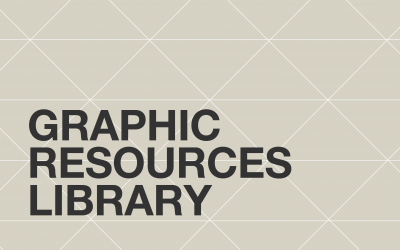We have compiled information about graphic software available to students on/off campus and on personal devices. Find out what and how to download, install and get started on your design journey.
- Adobe Creative Cloud CC
The Adobe Creative Cloud is a collection of 20+ desktop and mobile apps and services for photography, design, video, web, UX and more.
The Adobe CC is available for free to current Bartlett students – Individual license request is required, but once obtained the service is free at the point of use.
To request a license please follow these step-by-step instructions: How to obtain a license, download and install.
You can decide if to install the Creative Cloud App for quicker access to your account but this is not necessary. You can access and download all the individual software listed below by logging into your Adobe CC account on your browser.
- Adobe Illustrator
Adobe Illustrator is a vector graphics editor and design programme used in urban design and planning for
- creating vector graphics, such as base maps, site analysis, diagrammatic maps, and any line work;
- Intermediate steps between GIS / SketchUp / AutoCAD and a final report.
Adobe Illustrator is the industry-standard vector graphics software used worldwide by designers of all types who want to create digital graphics, illustrations, and typography for all kinds of media: print, web, interactive, video, and mobile.
Adobe Illustrator is part of the Adobe Creative Cloud CC, which is a set of applications and services from Adobe Inc. that gives subscribers access to a collection of software used for graphic design.
What can I do with Adobe Illustrator?
- Open vector images and edit them by changing colours or adding elements.
- Open raster images and make them editable by tracing contours and lines.
- Post-produce graphics created with other software, such as AutoCAD or SketchUp by adding objects (i.e., arrows, lines, shapes, etc.), and modifying colours.
- Create personalised diagrams, graphs, and canvas.
- Elaborate graphics from scratch, such as cross-sections, axonometries, etc.
When is Adobe Illustrator useful?
- Analysing phase: compare different maps, and easily create analysis maps such as land use, building heights, and figure-ground maps.
- Visualising phase: create conceptual diagrams, brainstorm ideas in a canvas, etc.
- Designing phase: create graphic tools (cross-sections, axonometries, etc.), and bird’s eye visualisations.
- Presenting phase: Collate a poster by putting together information and images.
- Adobe Photoshop
Adobe Photoshop is a raster graphics editor and design programme used in urban design and planning to (i) create and modify raster graphics, such as collages, photos, and any pixel-based work; (ii) Add textures, effects etc. to maps/diagrams created using Illustrator, SketchUp etc.
What can I do with Adobe Photoshop?
- Combine several photographs into one continuous image using the Photomerge option.
- Edit both vector and raster images and photos.
- Post-produce graphics created with other software, such as AutoCAD or SketchUp, by adding objects (i.e., people, trees, etc.), applying texture and brushes, and modifying colours.
When is Adobe Photoshop useful?
- Analysing phase: compare different maps, combining several images to create a high-resolution image (i.e., a Google earth basemap), create analysis maps such as land use, building heights, and figure-ground maps.
- Visualising phase: create conceptual diagrams, sketched ideas, etc.
- Designing phase: design masterplans and photorealistic visualisations.
- Adobe InDesign
Adobe InDesign is a design programme used to
- design layouts for documents and printings
- combine text, images and shapes
- Organise - page numbers, table of contents, etc. Content placeholder
What can I do with Adobe InDesign?
- Create documents by collating together graphics and text.
- Create personalised diagrams, graphs, and canvas.
When is InDesign useful?
- Visualising phase: create conceptual diagrams, brainstorm ideas in a canvas, etc.
- Presenting phase: Draft a poster, a presentation or a booklet by putting together information and images.
- Adobe Premiere
Adobe Premiere is a timeline-based and non-linear video editing software. Premiere can be used for all common video editing tasks necessary for producing broadcast-quality, high-definition video. It can be used to import video, audio and graphics, and is used to create new, edited versions of video which can be exported at different resolutions.
What can I do with Adobe Premiere?
- convert a video clip to specific format and size
- add captions/title/text or an intro/outro to a clip
- edit out a few seconds of a video and replace them with something else
- adjust colour for better viewing
- tweak volume levels or sound quality to clean up scratchy or difficult audio.
When is Adobe Premiere useful?
- Visualising phase: create conceptual videos and animations, elaborate interactive diagrams and transitions, collate together existing online frames, etc.
- Presenting phase: create a video that show the development of your strategy/project.
- AutoCAD
AutoCAD can be defined as the use of computer systems to assist in the creation, modification, and optimisation of a design. It is most commonly used for creating and modifying 2D & 3D designs for professional drawing with detailed measurement information about the conceptual design and layout.
What can I do with AutoCAD?
- Draw in 2D or 3D and rotate.
- Group or layer objects, keep objects in a database for future use, and manipulate properties of objects, such as size, shape, and location.
- create a re-useable block library to replicate design objects, such as buildings blocks, trees, etc.
- create blueprints and technical floor plans.
When is AutoCAD useful?
- Designing phase: design 2D drawings, such as maps, masterplan, sections, elevations, etc.
- Presenting phase: set layouts and export boards
- DigiMap
Digimap is an online map and data delivery service, available by subscription to UK Higher and Further Education establishments. Operated by EDINA at the University of Edinburgh, Digimap offers several data collections, including Ordnance Survey, historical, geological, LiDAR and marine maps and spatial data.
What can I do with Digimap?
- View, customise, save, and print maps via 'Roam' tools
- Download map data (for manipulation with Adobe, CAD, or GIS software)
- Stream map data/layers direct to GIS software or to other Digimap collections e.g., as overlays via Web Map ‘Service’
When is Digimap useful?
- Analysing phase: compare historic maps, understand the development of an area through time, explore the terrain and buildings' heights, etc.
- Visualising phase: create mental associations when looking at a specific map of an area.
- Designing phase: using base maps downloaded via Digimap to design graphic tools (sections, 3Ds, site plans, etc.)
- Google SketchUp
SketchUp is a modelling software to create 3D graphics that can be used for creating a 3D model, sections or aerial views.
What can I do with SketchUp for Web?
- Create 3D models by extruding volumes from an AutoCAD model.
- Modelling terrain and contours
- Tracing and image, such as a Google map
- Create cross sections of your 3D model and terrain.
- Add textures and colours to surfaces.
In terms of producing graphics in urban design and planning (therefore, not technical drawings), we strongly believe that the use of the FREE version provides the students with all the tools they need.
When is SketchUp for Web useful?
- Designing phase: create 3D graphic tools (cross-sections, axonometries, etc.), and photorealistic visualisations.
- QGis
QGis is a geographic information system (GIS) that lets us visualise, question, analyse and interpret data to understand relationships, patterns and trends in space.
What can I do with QGIS?
- Connect a database (online and public) directly to your data
- Geolocate points from addresses or coordinates
- carry out spatial analysis operations, such as calculating distances, finding points which fall within a polygon, and statistical analysis
- display, analyse and process raster data
- download and work with Plugins, such as OpenStreetMap.
When is QGIS useful?
- Analysing phase: compare different maps, combine data in a map, etc.
- Visualising phase: represent quantitative data visually by geolocating it on existing base maps.
 Close
Close