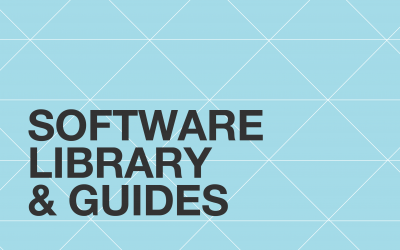Looking for icons? Or stock images? How about a unique font? Or maybe a little bit of inspiration? Whatever your project, you’ll find the resources you need here.
Browse through tons of graphic design resources and tools that can help you be even more creative when working on your coursework or personal projects.
Some of the collections include external links to graphic websites where you can find sources of inspiration and references.
- Adobe Stock
Adobe Stock offers a collection of over 60 million high-quality images accessible from their stand-alone website but also from the library feature on any of the Creative Cloud applications, including popular design tools like Photoshop, Illustrator, or InDesign.
You can search, select, test edit, license, and apply stock photos to your designs right on your favourite app’s interface, without third-party services, without having to import files, and without any of the hassles of using other stock photo sites.
Assets types include photos, vectors, illustrations, templates, 3D assets, videos, motion graphics templates, and audio tracks.
Adobe Stock is seamlessly integrated into their Creative Cloud platform.
Once you have downloaded the Adobe Creative Cloud you can search Adobe Stock content directly from Adobe desktop applications that support Creative Cloud Libraries, such as Photoshop, Illustrator, InDesign, Dreamweaver, Premiere Pro, After Effects, Dimension and Animate.
If the Libraries panel isn’t already open, choose Window > Libraries or Window > CC Libraries.
- Images
Images including (but not limited to) photographs, illustrations, diagrams, etc. are the backbone of all graphic documents and presentations. In your journey manipulating and working with graphic elements you will come to create your own images to share ideas and concepts. In this, you will find that using existing images to enrich your own is extremely valuable and very efficient. Online libraries (free or not) allow you to search, download and use millions of images for your designs.
Software where you can use images:
- Adobe Photoshop when you work on manipulating a site photo or creating a visualisation
- Adobe InDesign when you work on a presentation, booklet, or report
- PowerPoint when you work on a presentation
External webpages where you can download free images:
- Icons
An icon is a small image, usually, a symbol used to graphically represent spaces, users, or any other element in a stylised and easily recognisable manner. Icons make it easier to recognize specific phases of your project in a poster or presentation, as well as to identify different sections in a final report.
Software where you can use icons:
- Adobe Illustrator when you work on diagrams or set up a poster/board
- Adobe InDesign when you work on a presentation, booklet, or report
- PowerPoint when you work on a presentation
External web pages where you can download free icons and other illustrations:
- Textures
When used in graphic design, texture refers to the sense of feeling, touching, and giving the appearance of reality. Texture is a characteristic component of graphic design that uplifts the presence of other visual elements like patterns, colours, illustrations, content, and more. A nice texture attracts viewers and provides them with a sense of realism.
Software where you can use textures:
- Adobe Photoshop mainly. Adding texture to surfaces is very useful when you are post-producing a black and white image you created with other software (i.e., Sketchup or AutoCAD).
- SketchUp for Web already has an internal collection of textures, which are called ‘materials’
- Other 3D rendering software like Cinema 4d, Blender, Maya, Autodesk Arnold. Handouts for these are not currently available but feel free to experiment.
External webpages where you can download textures:
- Brushes
When used in graphic design, brushes are painting tools which work like a traditional drawing tool by applying colour using strokes. However, depending on the texture, style, pattern, and scale of the brush, it is possible to use it as a ‘flow of icons’, more than a filling tool.
Software where you can use brushes:
Adobe Photoshop. You may want to add cut-out elements in plan views, masterplans, etc. The Brush tool (B) in Photoshop it's located in the standard toolbar and works by adding a shaped mark on a layer, and if you continue pressing the mouse button or the pen on a tablet, several marks will be added, creating a stroke, until you release the pressure. You will already find some standard brushes in your Photoshop. Further, you can download more brushes and upload them in your Photoshop by following some basic steps. Those files have the extension: .abr
You can find several tutorials on how to work with brushes in Adobe Photoshop (i.e., https://design.tutsplus.com/tutorials/photoshop-brush-tool-a-basic-guide...).
External webpages where you can download brushes:
- CAD Blocks
CAD blocks are named groups of objects that act as a single 2D object. You can use them to create repeated content, such as drawing symbols, common components, and standard details. Blocks help you save time, maintain consistency, and reduce file size since you can reuse and share content.
Software where you can mostly use CAD bocks:
- AutoCAD when you want to add detailed objects to your drawing, such as benches, doors, etc. Those files have the extension: .dwg
External webpages where you can download blocks:
- Cut-Outs
Cut-out objects, in general, are a variety of images with no background (so they are .png), and include people, vehicles, objects, vegetation, animals, skies, etc. Those images are very useful when you are in the post-production phase of your graphics.
Software where you can use cut-outs:
Adobe Illustrator and Photoshop when you are post-producing a base image you created with other software (i.e., Sketchup or AutoCAD). Generally, adding cut-out objects is one of the last phases of your design work. You may want to add cut-out elements in perspective views, collages, bird’s eye views, etc.
External webpages where you can download cut-out people:
- https://www.nonscandinavia.com
- https://skalgubbar.se
- https://www.mrcutout.com
- https://immediateentourage.com
- https://www.vexels.com/silhouette-vectors
Nature: External webpages where you can download cut-out trees and plants:
- Statistical Data
Data is a fundamental aspect in all urban design projects. Urban designers have used data about places and people in their work for a long time. Traditional sources of data such as surveys or administrative data are core elements of urban projects. At the same time the vast amount of data that has resulted from the evolution of internet technology and telecommunications provide an opportunity for a multi-source, multi-scale, multi-time data, big data. As urban designers we can use graphical representation as a way of analysing and visually representing numerical data.
Merits of using graphic software to visually represent data:
- The info/graph is easily understood by everyone without any prior knowledge.
- It saves time and space
- It allows us to relate and compare the data for different time periods/places
External webpages where you can download statistical data:
- https://census.gov.uk
- https://www-statista-com.libproxy.ucl.ac.uk
- https://landregistry.data.gov.uk
- https://www.centreforcities.org/data
- https://earthengine.google.com
- https://www.openstreetmap.org/about
- The Bartlett Urban Planning Society (BUPS) has collated and organised several data esets on their website: https://www.bups.london/datasets
- Templates
Editable templates ranging from posters, social media graphics, slideshows, and infographics can be very useful when you are starting to set up a report, presentation, or poster for your project. When you are done, you can download your designs in high-quality JPG, PNG, or PDF format.
Software where you can use templates:
PowerPoint, Adobe InDesign, and Illustrator
External web pages where you can download statistical data:
- Vector Based Plans
Cadmapper offers over 200 entire city plans in DXF (Drawing Exchange Format or Drawing Interchange Format) free to download.
The cost is free up to 1 km² and then pricing proportional to the selected area.
Software where you can mostly use DFX files:
3D file formats available for export include Adobe Illustrator (.ai), AutoCAD (.dwg), Rhino3D (.3DM) and SketchUp (.skp).External webpages where you can download cut-out people:
- Getting inspired
There are several websites where you can get inspiration for your graphics and layouts. Here we provided a short list of the main ones, but you are encouraged to explore further.
- Adobe Color makes it easy to explore current colour trends, develop palettes from your favourite images and save your favourite colour schemes to Adobe apps.
- For creative inspiration of all kinds, go straight to Adobe’s online design platform - Behance. You’ll be able to discover all sorts of designs and share your own.
- Pinterest.com is the most interesting website to find references for your projects, as well as inspirations for your graphics. Once on it, you can search by keywords (i.e., ‘urban design’ or ‘diagrams’)
- Issuu is a digital publishing platform that allows anyone to upload their publications and share them online. You can follow and browse content from your favourite designers, look for reports and portfolio inspiration or even create your own profile to upload your work.
- Open Fabric is an architectural company that presents its projects nicely, with effective diagrams.
- Gehl is an urban design company that presents its projects and reports with amazing icons and colour palettes.
- Complex Data Visualized although not updated anymore, this blog offers examples of big data visualisation in the form of infographics, diagrams, etc.
 Close
Close