lose frames | get frames | UCL pages | welcome | site-map
fonts | utilities | help | get started | what's new
--- Classical Greek Fonts and Utilities ---
-- The Basics --
You will need...
- A Greek font, available in great number from the Fonts page.
Without one of these you will not be able to see any Greek on your computer. The fonts on this site are divided into two groups, and depending on the group you choose from, you might also need one of the following ...
- A keyboard utility. Most (but not all) Greek fonts for the PC need some kind of program to facilitate the addition of accents and breathings, or in some cases to get any Greek on the screen at all: a selection of these can be found on the Utilities page.
The information given below details the various factors (aside from simple aesthetic considerations) which may influence your choice of font. It is worth spending a few minutes reading through it - it may save you hours of confusion, misery and tears as you struggle to work out why your Greek text is misbehaving and why your iota+diareses end up as little boxes.
As far as I am aware, the information below is accurate, but I am no expert. If anyone spots any mistakes or has any suggestions, then please do email me at matthew.robinson@balliol.ox.ac.uk.
Getting into the details
How do I go about choosing a font? -- back to the top
These days, choosing a Greek font is a little more complicated than just deciding which one looks the nicest - a number of other issues must be considered. For example: you may already own a utility for adding accents and breathings, and this may limit your choice to a particular group of fonts (see on encoding systems); you may want to use the latest technology (namely, Unicode) - but is your computer system modern enough? Your choice of font will be dependent on the version of Windows you are running, and also on your word-processor.
So, to choose your font, you will need to know which version of Windows you have (i.e. Windows 95, Windows 98, Windows NT, Windows ME etc.), and which version of what word-processor (i.e. Word 97, WordPerfect 10, etc.). You should also read the information below. Then, armed with this knowledge, you can head over to the fonts page and do battle with the wealth of fonts available there.
Encoding Systems -- back to the top
The WinGreek and the SGreek Greek fonts belong to different encoding systems - this is another way of saying that the characters in each font are ordered differently. For example:
- with the WinGreek Greek font, pressing the letter 'c' on the keyboard makes the Greek letter 'chi' appear on the screen.
- with the SGreek font, pressing 'c' on the keyboard gives the Greek letter 'xi'.
This means that if you were given text written in the WinGreek Greek font (based on the WinGreek encoding system), you could change the font to Greek Old Face, Milan, or Korinthus, or any other font based on the WinGreek encoding system, and the text would in essence be the same - it would just look slightly different: (the picture below contains the same text in the fonts Greek Old Face and Milan)
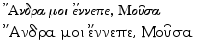
However, were you to change the font to SGreek, which is based on a different encoding system, the text would become meaningless gibberish: (the picture below contains the same text in Greek Old Face and SGreek)
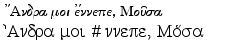
This has two important consequences:
- Most utilities are designed for a particular encoding system: thus Son of WinGreek works with fonts based on the WinGreek system, but no others. So your choice of font limits your choice of utility, and vice versa.
- The issue of encoding systems comes most clearly to the fore when exchanging documents containing Greek text with one's fellows: if you both have the same font on your computer, then obviously there are no problems. If you are both using fonts based on the same encoding system (for example, one uses Greek and the other Greek Old Face), then it is easy to convert one to the other by using your word-processor's Search and Replace function. However, if you are using fonts based on different encoding systems (such as Greek and SGreek), there is no easy way to convert one to the other and the Greek text will be unintelligible.
Which brings us on to our next topic...
Unicode -- back to the top
Until recently, there was no agreed standard for designing Greek fonts, with the result that many incompatible encoding systems were produced. One or two (such as the WinGreek encoding system) were more popular than others, but swapping documents with colleagues was still something of a headache. However, a new international encoding standard has now been introduced for font designers, which goes by the name of Unicode. All Unicode Greek fonts belong to the same encoding system and are therefore compatible with each other - but of course, with none of the previous encoding systems.
Unlike normal fonts, which contain about 200 hundred characters, Unicode fonts can contain thousands - potentially a character set for each one of the world's languages. This means that they operate slightly differently to normal fonts: for example, the Unicode Greek fonts tend to contain a Roman font as well as a Greek font, and indeed, the Greek cannot be accessed directly from the keyboard at all. Pressing 'c' on the keyboard will produce a 'c' on the screen - some kind of utility (or laborious use of the Insert Symbol command) is required to produce a Greek letter of any kind.
Most new Greek fonts will be Unicode-based, which should in time ease the problem of exchanging documents. However, it will no doubt take some time for everyone to switch over to the new system, especially because not all word-processors support Unicode. For example, you cannot use a Unicode Greek font in Word 95, but only in Word 97 and above. Further more, Unicode is not supported in WordPerfect - even in its latest release (currently WP 10 = WP Office 2002). It is also poorly served by word-processors on the Mac.
If you can use Unicode and would like to make the change, there are a number of easy ways to convert your current Greek text to Unicode.
If you would like to find out more about Unicode, the best place to start would be Patrick Rourke's guide to Unicode Greek for the web, a majestic and hugely informative site which contains just about everything you could want to know.
Greek and the Euro -- back to the top
The introduction of the Euro brought with it the introduction of the Euro symbol (€), and with it a large number of headaches for classicists and theologians. Microsoft had to tinker with the inner workings of Windows to enable this new symbol to be displayed, but this tinkering had the unfortunate side-effect of sabotaging many popular Greek fonts. The problem affects those running both:
- a Unicode-compatible Word-Processor (e.g. Word 97 and above)
- together with Windows 98, Me, 2000, and NT (or Windows 95 with the Euro-patch)
This means that those people running Word 95 (on whatever platform), WordPerfect, or an unpatched Windows 95 (with whatever word-processor) are free from trouble.
Note on WordPerfect - I have only been able to check WordPerfect 9 (part of WordPerfect Office 2000), running on Windows 98 - this version of WP is not Unicode compatible, and thus immune to the Euro problem (it is also immune to the symbol font problem described below). Presumably all previous versions will also be immune. Currently (July 24, 2002) I do not know the situation as regards the latest version of WP (WP 10 = WP Office 2002).
For those affected, however, a number of characters no longer display correctly, namely characters with the ANSI codes 128, 142 and 158:
- in the WinGreek encoding, these are (i) the iota with diaresis, (ii) the epsilon with rough breathing and grave accent, and (iii) the opening curly quotes.
- in Sgreek, these are (i) the opening parenthesis, and (ii) two parallel lines.
Unicode fonts and symbol fonts are not affected (though Symbol fonts have problems of their own - see below). Updated versions of some (but not all) Greek fonts have now been released, which resolve this issue and restore the missing characters.
So if you are running Windows 98 or above (or Windows 95 with the Euro patch) -- and Word 97 or above, then you must ensure that you download a Euro-proof font (these will be clearly marked on the fonts page).
Symbols fonts -- back to the top
As mentioned above, some existing fonts are immune to the changes wrought by the Euro - those designated as "Symbol fonts" - but they suffer from another problem. Word 97 (and above) sees every character in a Symbol font as a little picture (or Symbol): including spaces, which therefore no longer signal a break between two words. This means that Word sees a sentence of Greek text written in a Symbol font as one giant word: for this reason, Greek text in a Symbol font will frequently spill over into the next line in the middle of a word. There is a quick fix for this, which can be recorded as a macro, which involves replacing symbol font spaces with normal spaces (this procedure is detailed in the FAQ pages): this will solve the problem, but it is obviously not ideal and does not help while one is actually typing the Greek.
So Symbol fonts will display all their characters under Windows 98 (unlike some non-Euro-proof Greek fonts), but if you are using Word 97 or above you will have to put up with the problem of the line-breaks and sort it out manually.
As far as I can tell (see above note), this problem does not affect WordPerfect.
Summary - which versions of what do what to what? -- back to the top
By platform
Windows 95 without Euro-patch -
Word 95: no Euro issue; Symbol fonts OK; no Unicode
Word 97: no Euro issue; Symbol fonts affected; Unicode OK
Word 2000: no Euro issue; Symbol fonts affected; Unicode OK
WP 9: no Euro issue; Symbol fonts OK; no Unicode [unconfirmed]
Windows 95 with Euro-patch -
Word 95: no Euro issue; Symbol fonts OK; no Unicode
Word 97: Euro problem; Symbol fonts affected; Unicode OK
Word 2000: Euro problem; Symbol fonts affected; Unicode OK
WP 9: no Euro issue; Symbol fonts OK; no Unicode [unconfirmed]
Windows 98, Me, 2000, NT
Word 95: no Euro issue; Symbol fonts OK; no Unicode
Word 97: Euro problem; Symbol fonts affected; Unicode OK
Word 2000: Euro problem; Symbol fonts affected; Unicode OK
Word XP: Euro problem; Symbol fonts affected; Unicode OK
WP 9: no Euro issue; Symbol fonts OK; no Unicode [confirmed Win98]
By word-processor
Word 95:
Win95 (no patch):no Euro issue; Symbol fonts OK; no Unicode
Win95 (patched): no Euro issue; Symbol fonts OK, no Unicode
Win98 or Me: no Euro issue; Symbol fonts OK, no Unicode
WinNT or 2000: no Euro issue; Symbol fonts OK, no Unicode
Word 97:
Win95 (no patch):no Euro issue; Symbol fonts affected; Unicode OK
Win95 (patched): Euro problem; Symbol fonts affected; Unicode OK
Win98 or Me: Euro problem; Symbol fonts affected; Unicode OK
WinNT or 2000: Euro problem; Symbol fonts affected; Unicode OK
Word 2000:
Win95 (no patch):no Euro issue; Symbol fonts affected; Unicode OK
Win95 (patched): Euro problem; Symbol fonts affected; Unicode OK
Win98 or Me: Euro problem; Symbol fonts affected; Unicode OK
WinNT or 2000: Euro problem; Symbol fonts affected; Unicode OK
Word XP:
Win98 or Me: Euro problem; Symbol fonts affected; Unicode OK
WinNT or 2000: Euro problem; Symbol fonts affected; Unicode OK
WordPerfect 9: results confirmed ONLY FOR WINDOWS 98.
Win95 (no patch):no Euro issue; Symbol fonts OK; no Unicode [unconfirmed]
Win95 (patched): no Euro issue; Symbol fonts OK, no Unicode [unconfirmed]
Win98 or Me: no Euro issue; Symbol fonts OK, no Unicode
WinNT or 2000: no Euro issue; Symbol fonts OK, no Unicode [unconfirmed]
As yet (July 24, 2002) I do not know how the Greek fonts behave in the latest version of WordPerfect (WP 10). Nor can I confirm their behaviour in WordPerfect 9 under any platform but Windows 98.
This particular page was last updated on July 24, 2002
If you have any comments or queries, please feel free to email me at matthew.robinson@balliol.ox.ac.uk.