Pinger
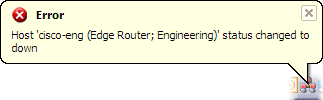
|
Now with Snarl Support!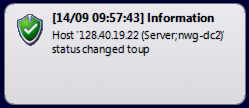 
|
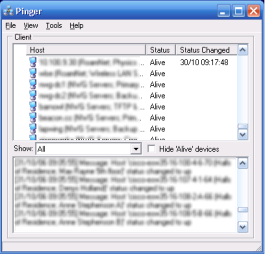
|
About
Pinger is a client/server program that allows the network connectivity of devices to be tested.
It uses ICMP Ping to perform this test. Clients can be run as needed, without affecting server performance.
Features
- Unlimited number of network devices can be checked
- Client/Server with unlimited numbers of both within one domain
- Broadcast messages means server does not need to maintain client list
- Tray icon with non-obtrusive notification
- Client warnings if a server cannot be reached
- Non-persistant network connections
- Single executable that can run in client or server mode
- Small and fast installer (and uninstaller)
- Compatible with StatusMonster for status change notification
Installation
Run the installer and follow the instructions.
Using Snarl
Install Snarl from Here then tick the option to "Use Snarl for Alerts" in Tools > Options
Running a server
The presence of a file called Hosts.txt determines if Pinger runs in server mode. This file must be present as pinger starts if you want to run in server mode, but it will scan automatically for changes every few minutes. Each host to be pinged should be on its own line in this file (which should be saved in the same folder as the application). Each line should take the form:
host (section;description)
for example:
127.0.0.1 (Testing;My Machine)
Blank lines and lines starting with ; are ignored.
Running as a server will also enable additional options and some additional testing/administration options.
Known Considerations
Personal firewalls will break this!
You must allow NetBIOS Datagram Service and Name Resolution, UDP 137-138 (source and destination) for the Pinger Servers. (It's called "Windows Network Browsing" in F-Secure)
Download
Download Beta 5 here - Released 27/09/09
What's New this version?
v1.00b5
+Shows Total Number of items in statusbar.
+FailSilently ini option for scheduled restarts when server dies.
*Settings saved on change rather than quit
*New list sent when available rather than waiting for request.
!Outdated entries cleared from list
!Limited max ping failure count to prevent counter growing too large
!Status change times could be mis-matched after hosts file reload.
!Corrected some NWG specific server names