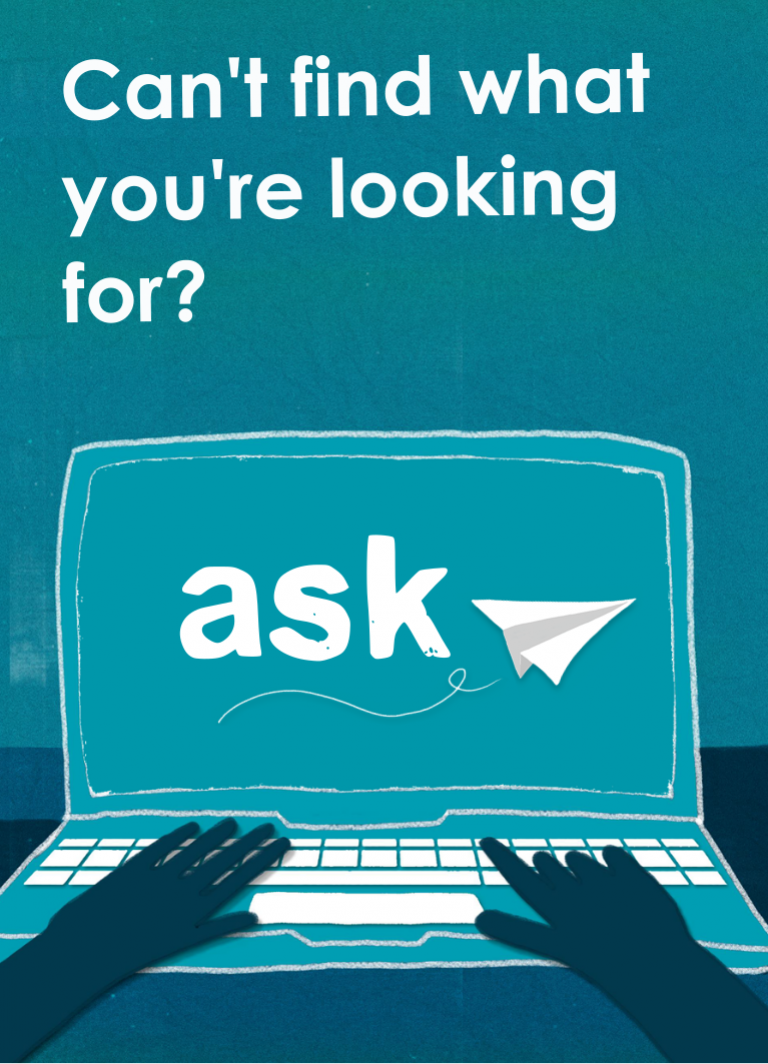We understand that circumstances change and you may decide that you wish to transfer your Programme or Route at UCL. Find out about making a Programme or Route Transfer below.
Overview
Our process for Programme / Route Transfer requests ensures that you discuss your request with the right people and ensures that you consider any funding / Visa implications at the appropriate time.
Deadlines for Programme / Route Transfers are outlined in the Academic Manual.
Programme or Route Transfer process
Follow the steps below to request a Programme or Route Transfer.
- Review UCL’s Programme Transfer regulations (section 5 of the Academic Manual).
- Discuss the transfer with your Personal Tutor / Postgraduate Tutor or Supervisor in your department - they will discuss your options with you and help you make the right decision. Check your Portico homepage if you are unsure who your Personal Tutor is.
- For Programme Transfers only (not Route Transfers): discuss your request with the Receiving Department (the one that you wish to transfer to).
- If you hold a Student visa, you must review the Student Visa Changing Programmes guidance and take the necessary action. Contact the Student Immigration Compliance team via AskUCL for any questions.
- Submit a Programme Transfer request form on Portico (click on the MyStudies tab and then Programme Transfer to launch the Programme Transfer homepage). You will need to provide the name of the Programme / Route that you wish to transfer to and the name of the person that you have discussed this with.
View guidance on submitting a Programme Transfer request on Portico
Once you submit your transfer request, it will be reviewed by the Receiving Department and Faculty (the Department / Faculty for the Programme / Route that you have requested). If your transfer request has any Visa / ATAS requirements, the Student Immigration Compliance team will also review your request. You will be notified via email if you need to provide any additional information to support your request.
You can check the status of your request at any time on your Programme Transfer homepage accessible via the MyStudies area on Portico. Your application will show in the “In Progress Request” section of this page.
You will receive email notifications at the following points:
- When you submit your request;
- When a decision has been made (request approved, conditionally approved or declined);
- When your request is being reviewed by the Student Immigration Compliance team (if required);
- If further information is required to support your request;
- If your request is withdrawn;
- When your request has been processed.
Frequently Asked Questions
- What is a Programme Transfer?
A Programme is an approved, coherent path of study leading to an academic degree (e.g. BSc Biological Sciences Programme) and a Programme Transfer is UCL’s official process for moving from one Programme of Study to another. The regulations for Programme / Route Transfers are outlined in section 5 of the Academic Manual.
To request a Programme Transfer, you should submit a Programme Transfer request form on Portico. See our Programme Transfer guidance for step-by-step instructions.
Your request will be reviewed by the Department / Faculty that you wish to transfer to and also by the Visa Compliance team if there are any Student visa implications.
- What is a Route Transfer?
A Route is a formal, named specialism within a Programme (e.g. BSc Human Genetics is a Route within the BSc Biological Sciences Programme) and some Programmes have multiple Routes.
Some students have the opportunity to select their Route at a defined point in their students. Others may decide that they would prefer to change their current Route.
To make a Route Transfer, you should submit a Programme Transfer request form on Portico. See our Programme Transfer guidance for step-by-step instructions. The regulations for Programme / Route Transfers are outlined in section 5 of the Academic Manual.
Your request will be reviewed by your Department / Faculty and also by the Visa Compliance team if there are any Student visa implications.
- What happens when I submit my Programme / Route Transfer request?
Once you submit your transfer request, it will be assessed by the Receiving Department / Faculty (the Department / Faculty for the Programme / Route that you have requested) against the approval criteria outlined in section 5 of the Academic Manual. You should receive a decision from your Receiving Department / Faculty within 10 working days or they will let you know if they cannot make a decision within this time. If your transfer request has any Visa / ATAS requirements, the Visa Compliance team will also review your request.
You can check the status of your request at any time on the Programme Transfer homepage. For further information, see the checking the status of an in-progress Programme / Route Transfer request guidance.
You will also receive email notifications at the following points:
- When you submit your request;
- When a decision has been made (approved, conditionally approved or declined);
- When your request is being reviewed by the Student Immigration Compliance team (if required);
- If further information is required to support your request;
- If your request is withdrawn;
- When your request has been processed.
Note! Submitting this form does not guarantee that your Programme / Route Transfer will be approved: you will remain enrolled on your current Programme / Route until your transfer request has been approved and processed.
- How will I be notified on the outcome of my request?
You will receive an email to confirm when your request has been approved / declined / conditionally approved (by your Faculty / Department and by the Student Immigration Compliance team if your request has Visa / ATAS requirements).
After approval, your transfer is processed on UCL’s Student Records system and you will receive a final email to confirm that this has been completed. If this is a transfer that will take effect at the beginning of the next academic year or if the request has been conditionally approved, you will not receive confirmation that the request has been processed on the system until this time.
You can also check the status of your request at any time on the Programme Transfer homepage. For further information, see the checking the status of an in-progress Programme / Route Transfer request guidance.
- My request has been conditionally approved – what does this mean?
If your request has been conditionally approved, you will receive an email which explains the conditions that you must meet (usually this relates to achieving a certain mark in one or more module). These conditions will also be added to the comments section of your request which you can view in Portico - see the checking the status of an in-progress Programme / Route Transfer request guidance for further information.
FOR STUDENTS WITH NO ATAS / VISA REQUIREMENTS: Once you have met the conditions, your request will be approved and you will receive an approval email. In the meantime, you will remain registered on your current Programme / Route.
FOR STUDENTS WITH ATAS / VISA REQUIREMENTS: Once you have met the conditions, your request will be sent to the Student Immigration Compliance team to review any Student visa or ATAS requirements. You will receive an email to confirm when your request progresses to this stage and, in the meantime, you will remain registered on your current Programme / Route.
- How can I check on the status of my request?
You can check the status of your request at any time on your Programme Transfer homepage. For further information, see the checking the status of an in-progress Programme / Route Transfer request guidance.
- How long does it take for a decision to be made?
Once you submit your transfer request, it will be reviewed by the Receiving Department and Faculty (the Department / Faculty for the Programme / Route that you have requested). You should receive a decision from your Receiving Department / Faculty within 10 working days or they will let you know if they cannot make a decision within this time.
If there are any Visa / ATAS requirements linked to your request, the Student Immigration Compliance team will also review your request and contact you if they require supporting documents. Unfortunately, we cannot provide a timescale for processing Visa changes / ATAS requests.
- Can I submit a Programme / Route Transfer request at any time during the academic year?
Deadlines for Programme / Route Transfers are outlined in the Academic Manual.
- I have a Student visa, can I submit a Programme / Route Transfer request?
Yes, you can submit a Programme / Route Transfer request. Your Student visa may be affected depending on the change that you are requesting – you should review the Student visa responsibilities>Changing Programmes webpage to find out more.
Any requests with potential Visa implications will be reviewed by the Student Immigration Compliance team who will contact you to ask for supporting information where required.
- Will a Programme / Route Transfer impact on my tuition fees / funding?
A Programme / Route Transfer may impact the tuition fee that you have to pay and / or your entitlement to financial support. You should:
- Check the fee levels for your new Programme or Route - Student Fees can advise if you are unsure.
- Check the terms of your award and notify your funder directly. The UCL Student Funding Office also offers advice on this.
- Who should I discuss my transfer request with?
You should discuss the transfer with your Personal Tutor / Postgraduate Tutor or Supervisor in your department - they will discuss your options with you and help you make the right decision. Check your Portico homepage if you are unsure who your Personal Tutor is. You may need to provide a written reference from your current department after you have submitted your request. If this is the case, you will receive an email / system notification to request this and can upload a document to your request.
For Programme Transfers only (not Route Transfers), you should also discuss your request with a staff member in the Receiving Department (the one that you wish to transfer to) – you will need to provide the name of this staff member when submitting your request form.
- What supporting documents / comments should I add?
Sometimes supporting documents are required to process your request – if this is the case, you will receive an email detailing what you should provide. See How to view / add a comment or upload a document to an in-progress request guidance.
- Can I edit my application once submitted?
You can add comments / upload documents to your request when submitted if required. See How to view / add a comment or upload a document to an in-progress request guidance.
You cannot change the Programme / Route that you have requested once you have submitted a request. To do this, you should contact your department and ask them to withdraw your current request. Once this is done, you should submit a new request.
- Can I withdraw my application once submitted if I change my mind?
You should contact the Receiving Department / Faculty (the Department / Faculty who you submitted your request to) to request to withdraw your application. They can do this on your behalf on Portico and you will then receive an email to confirm that your request has been withdrawn. Any withdrawn requests will show in the Historical applications section of your Programme Transfer homepage on Portico.
Guidance
 Close
Close