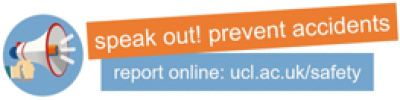Practical guidance for DSE
Considering your workspace and how the equipment you are using is positioned and set up as a key part in managing your health and comfort.
You should always consider your comfort when it comes to DSE, irrespective of the environment you are working in.
Take practical steps
- Select the correct equipment
- Take regular breaks
- Have regular eye tests
Even with all of these measures in place you can still experience discomfort from postural problems, visual problems, fatigue and stress.
Adjusting your equipment
Adjusting your workstation yourself will minimise your risks of back pain, headaches and other health complaints.
- Ensure your seat is high enough so that your forearms are horizontal with the floor when using a keyboard
- Adjust the back of your chair so your lumber/small of your back is supported
- Adjust your screen height so that your eyes are level with the top of your screen
- Position your keyboard and mouse within a comfortable reaching distance
Adopt the correct posture
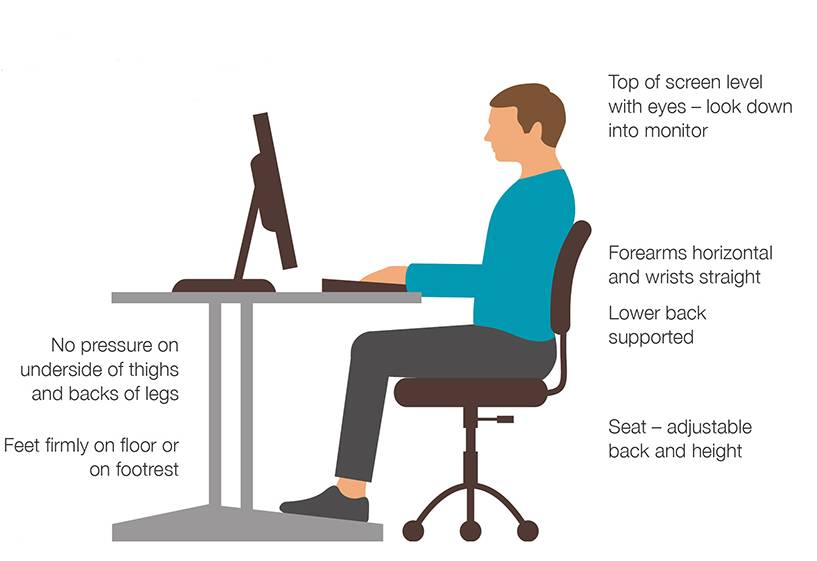
Last updated: Friday, May 22, 2020
 Close
Close