Before you can use the Print @ UCL service there are a few steps you have to follow they are:
- Registering your UCL ID card with the service – all users
- Connecting to a print queue (if using your own computer) – staff only
How to register your UCL ID card
When you first use a Print @ UCL Multi-Function Device (MFD), you MUST register with your UCL ID card. This process will associate your ID card with your UCL user ID and password account. This will only need to be once unless you get a replacement ID card.
Connecting to the Print @ UCL print queue
If you are using your own computer then you will need to add the print queue to your machine. There are various guides available for different operating systems. If you are using a PC in a computer workroom you will not need to do this as Desktop @ UCL is already configured for the Print @ UCL queue.
Connection guides
Mobile devices (smartphones & tablets)
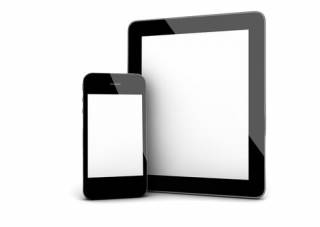
Mobile devices do not require any set-up to use Print @ UCL, but you will need to have an internet connection e.g. Wi-Fi (eduroam/UCL Guest) or using the data plan on your device. Printing from these device is done via email, a guide for this is available by clicking below.
 Close
Close

