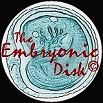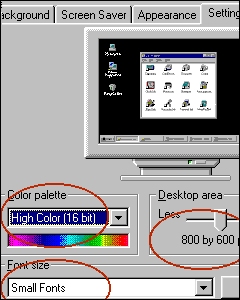
Display
details and 'small fonts' setting
|
|
Technical notes
and requirements
‘The
Embryonic Disk’ is created in SumTotal ToolBook and runs
on Windows computers (95, 98, ME, & NT4, 2000, XP, Vista and Windows
7, including Win 7 x64)
Sorry,
there is no Apple Mac version of ToolBook, so there can be no
Mac-compatible version of The Embryonic Disk.
Installation:
You will need Administrator privileges to install it on Windows
NT4, Windows 2000, XP Pro, Vista Pro or Windows 7 Pro or Enterprise.
Some implementations of these professional operating
systems may also require you to have Administrator privileges
or to be a Power User to launch and run the program, for reasons
which we do not at present fully understand. This issue has not
been reported by users of Windows XP Home edition, Vista Home
edition or Windows 7.
Performance: You will get satisfactory
performance even on a Pentium 233 MHz processor with as little
as 32 MB of RAM, if it is running Windows 95 or 98. However, newer
versions of Windows need more processor power and RAM for their
own purposes. You must also be able to display 65,536 colours
(16-bit colour, High Colour) at SVGA resolution (800 x 600 pixels),
but screens that can't do that are now mostly in museums.
|